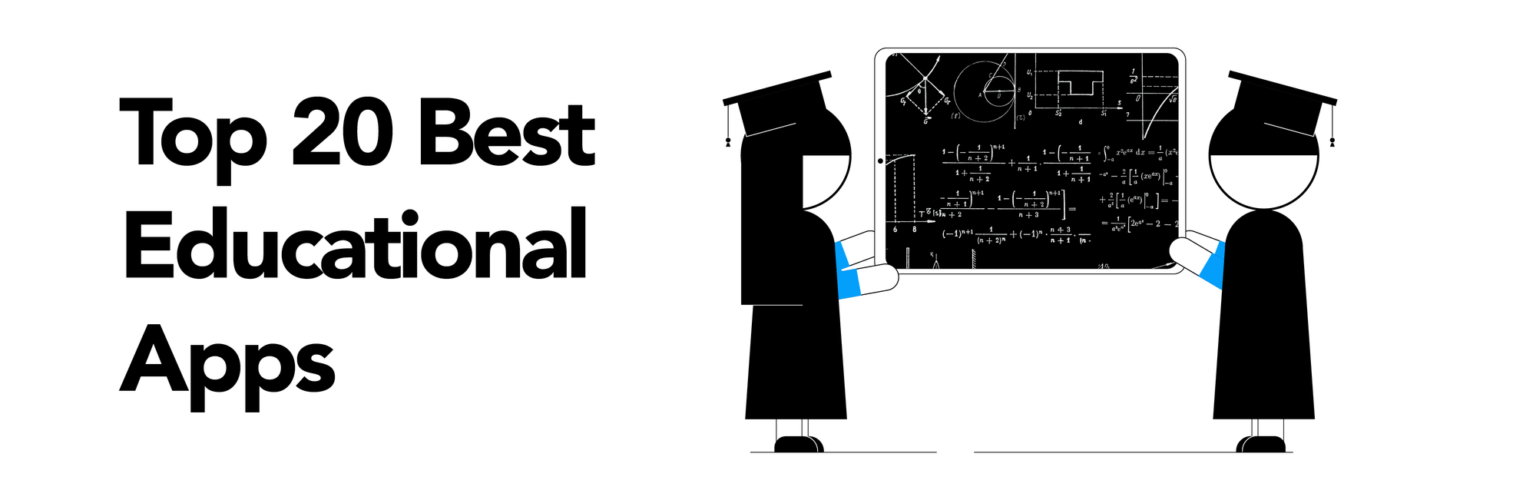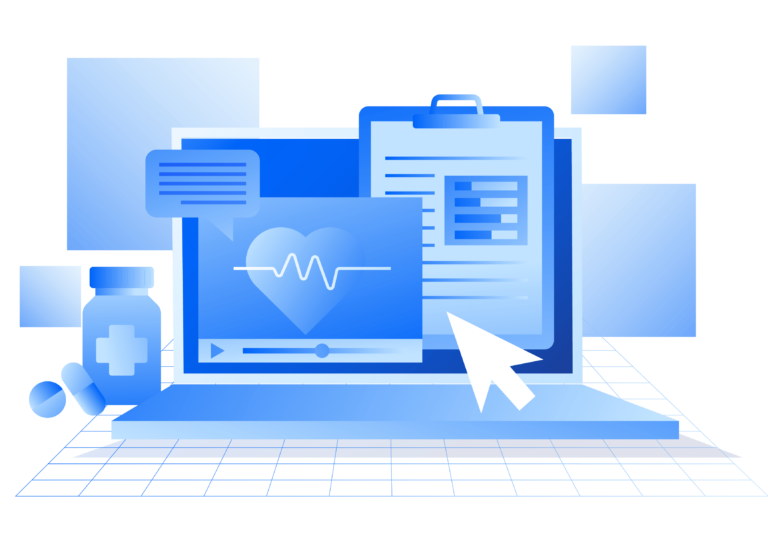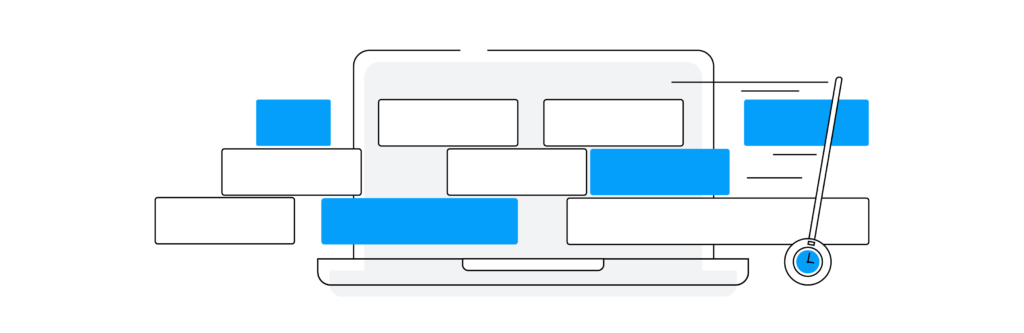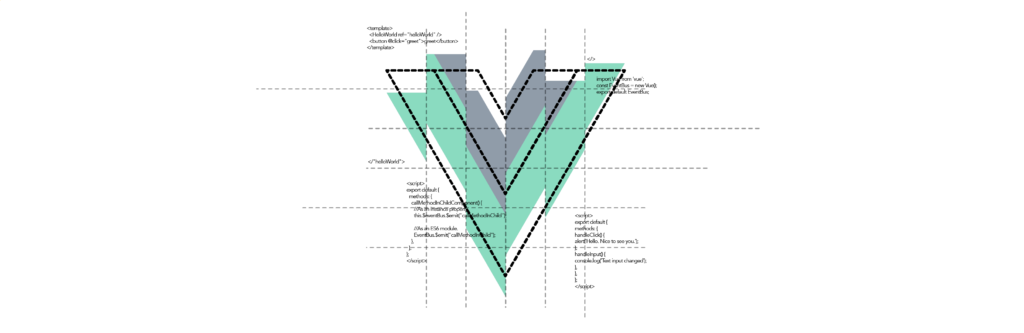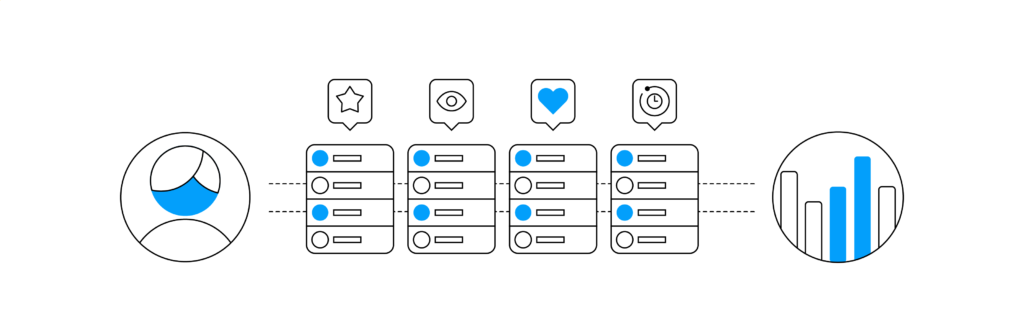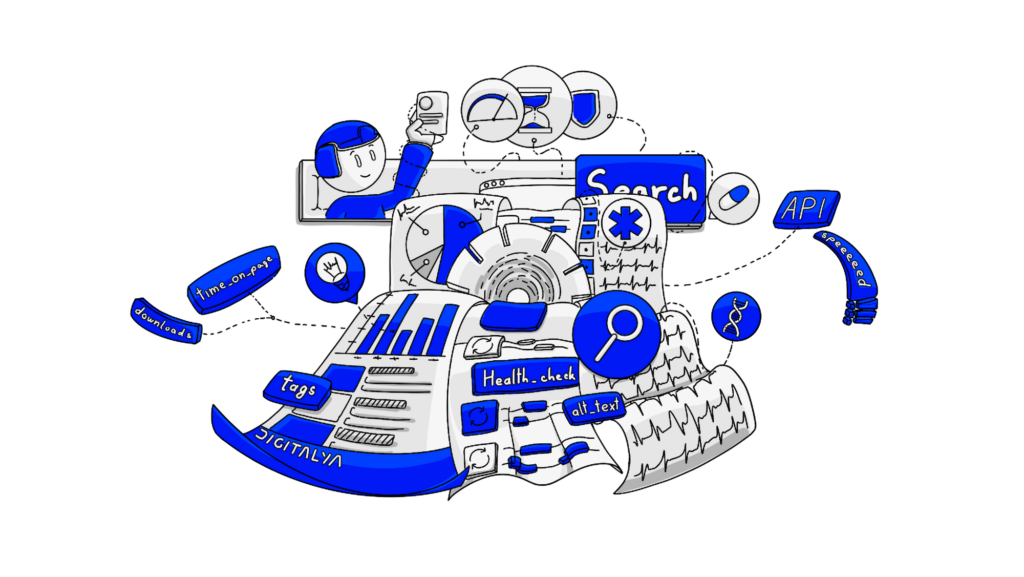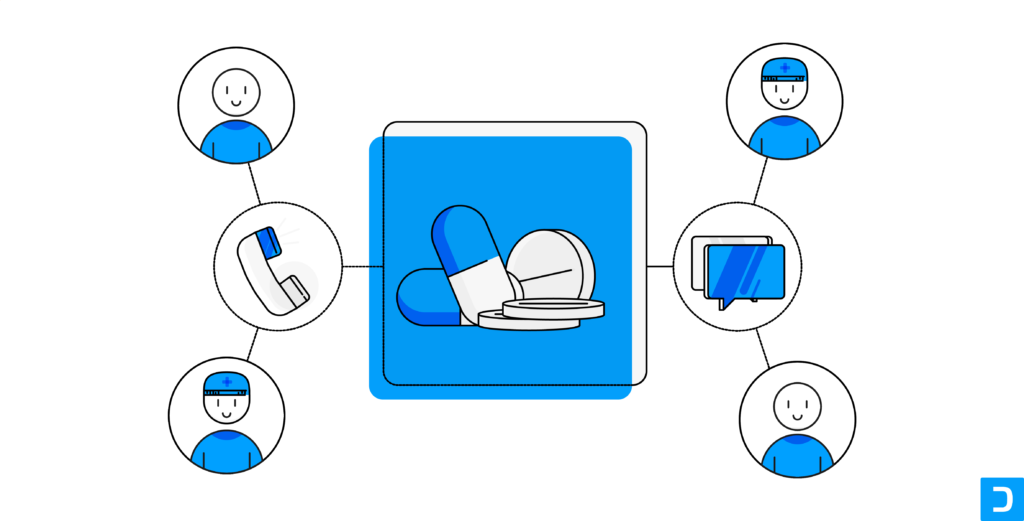As of 2020, there are over 500,000 educational apps available. Therefore, finding the best educational apps out there can be daunting. In this article, we’ll discuss which apps are the best for teachers and students, from learning management systems to apps designed for kids and their development.
1. What are the top 20 educational apps?
In the educational domain, mobile devices are important in improving the learning process for students of any age, especially since the pandemic. Mobile app developers turned smartphones into virtual classrooms that provide one-of-a-kind learning experiences.
a. Best educational apps for kids
As the name suggests, this app has YouTube content specially curated for children. This is one of the best educational apps for 2-year-olds up to 12-year-olds. From educational videos to tutorials on any subject, this app facilitates kids learning many useful skills.
This is one of the best educational apps for 12 years olds, but not only. It’s also great for kids that want to learn to read. This digital reading platform has over 4000 kids books in its collection. They’re categorized by genre, age, and interest, so you won’t spend much time finding the perfect reading material for your child. It also has a read-to-me feature for little ones who haven’t learned to read.
PBS Kids is a network that creates educational content for children and has developed science apps for kids. There are video games developed specifically for raising children’s curiosity for science. This is one of the best educational apps for kindergarten and first grade.
With math apps, the subject can become interesting for anyone. This interactive app provides activities that develop the mathematical skills of children. The app allows kids to create their own characters and write answers by hand, helping them get more involved in their learning process.
As the name suggests, this is a children-friendly version of the popular app Khan Academy. With many activities and books, this is one of the best educational apps for kindergarten. Many subjects are approached, from social studies to language learning or math. Additionally, the app allows children to use the content offline as well after it’s been downloaded.
This is one of the best book apps developed by Google that encourages children to read independently. A large variety of books are available, with a wide range of languages. This is also a great app for teachers since it provides an educator’s handbook to use in the classroom.
This is a great mobile app for connecting parents with teachers and students while building a community online. Parents can stay up-to-date with their children’s progress, while students can create portfolios to showcase their progress. Meanwhile, teachers can encourage their students in their learning process, improving interaction with positive reinforcement.
b. Best educational apps for adults and students
This is one of the best educational apps to use in the classroom. This app streamlines submitting and reviewing assignments while getting close to being an actual virtual classroom. Announcements can be sent, classes can be created, resources can be shared, and so forth, making this app a useful tool in any teacher’s pocket.
edX is a university studies app that can turn you into a student at any university. With more than 2000 online courses on a wide variety of subjects, from computer science to social studies, this app brings you closer to being a specialist in your domain of activity. Additionally, you can gain an actual diploma and even university credits.
Khan Academy is inarguably one of the best apps for students. The app’s main purpose is to provide free education for everyone, and they’re doing a great job at this. You can study almost anything with video tutorials and interactive quizzes and improve your skills.
This is, perhaps, the best educational app for vocabulary and learning foreign languages. It starts with simple, basic picture labeling games and becomes more difficult as you level up. You can find yourself going through an interactive story, setting daily goals, and gaining experience to unlock more learning styles.
Group studying can be very effective, but productivity levels go sky-high in the online medium. Remind is an app that can help students connect to their school’s community. Additionally, it can also include both teachers and parents as well.
Even though math doesn’t seem compatible with mobile learning, this app proves otherwise. Photomath is more than just a scientific calculator, it’s one of the best learning apps for students. You take a picture of your math problem, and the app will show you how to solve it step by step.
Computer science has grown in popularity over the years, as has the number of apps that can help you learn how to code. SoloLearn is suitable for you whether you’re just a beginner or an expert. With their coding tutorials, you can get the foundation for many web development frameworks.
Mostly known as a note-taking app, Evernote can be a great tool for managing projects and improving executive functioning skills, making it perfect for students. The app allows you to make notes or lists, share materials across multiple platforms, and make separate folders for each subject.
Newsela fits in the category of reading apps. Based on the user’s reading level, the app provides written articles and following quizzes for testing the student’s comprehension. A great reason why this app is recommended is that it provides media literacy and information about current events so that students can make the difference between real and fake news.
As the name suggests, this is an interactive whiteboard and screencasting app. Teachers can use this app to showcase information more engagingly. Students can also work on projects using this app, making it a collaborative learning experience.
Quizlet is an app featuring flashcards, a great learning method that stimulates memory during the learning process. What sets Quizlet apart from other learning apps is that you can choose between various learning styles until you find the right one for you.
If you’re looking for interactive quizzes, this app is for you. As a teacher, you can use this app to involve your students in the learning process with live quizzes and challenges. And the best part is that you can use the app offline, as well, for times when you don’t have an internet connection.
Udemy brings more than 130.000 video tutorials and online courses on any subject you might be interested in, including personal development. You can interact with the experts providing the courses if you get stuck and ask questions or get directions.
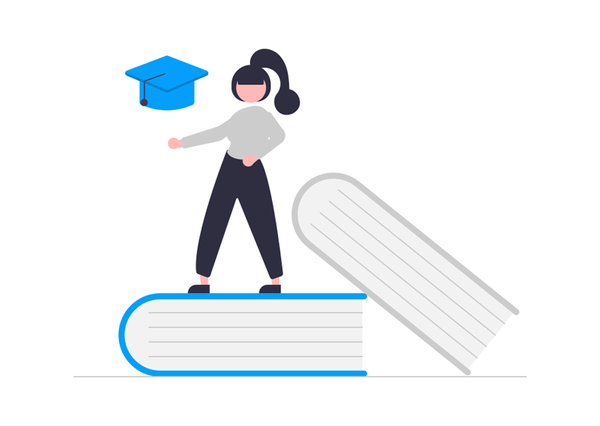
2. How much does it cost to develop an educational app?
Before starting your project, you need to think about your app’s target audience. For instance, will it be for children, students, or teachers? According to your choice, you can decide on the necessary features for your MVP and final product.
To help you decide, we’ve looked at the apps mentioned above and selected some ideas to give you some inspiration:
a. Apps for students
- Sign-up—most apps offer multiple login options; for example, email and password or phone number and password. Just in case, you should also have a “Forgot Password” option.
- Menu—people need a way to navigate the content on your app. Additionally, a smart idea is also to have a search option.
- Course page—this is the place where users can see details about their course. If you’re selling them, add the “buy” button here.
- Payments—if people can buy services/products through your app, you will also need this feature.
- Notifications—useful for sending reminders, additional information about the content on your app, or offers and deals for the users.
b. Apps for teachers
- Sign-up—the same as above.
- Student Management System—see the names of all students in your class, their grades, assignments, and anything else necessary.
- Courses—you need to have a place to upload all your course materials to be available to your students.
- Testing features—this is necessary if you want to test your students’ knowledge directly through the app.
These are just some features we find necessary for each type of app. However, regarding app functionalities, the sky is your limit. And, well, your budget. The more complex an app is, the more time it will take to develop and the higher the costs. For instance, based on complexity, here are some price ranges for developing your app:
- The costs of a simple app start from $24,000 to $60,000.
- The costs of a complex app start from $36,000 to $85,000.
- The costs of an advanced app start from $59,000 and reach $137,000.
The answer to the question of how much does it cost to make an app is influenced by many factors besides the complexity and amount of features you want your project to have. For instance, different software development companies around the globe have various hourly rates based on their region.
Additionally, the number of developers on your team is a crucial factor. After all, the final prices are calculated according to the developers on your team and the estimated hours necessary to finish your project.
3. How do you develop educational apps?
To develop one of the best educational apps on the market, you need to understand what problem they solve for your users.
According to Statista, educational apps are the most popular category in the Google Play store and the third in the Apple app store. This happened because educational apps provide multiple learning styles and a personalized process. This way, each student will find what is most suitable for them.
There are four main components that an educational app needs to have:
- Active participation
- Social interaction
- Sustained engagement
- Meaningful connections
For your app to succeed, you must provide the perfect combination of knowledge and user experience.
Let’s take, for example, one of Digitalya’s case studies, SEDUCO. This web app combines all the tools one needs to manage learning events, both online and offline. The app allows users to organize their resources involved in the learning experience, like classrooms, participants, payments, and evaluation.
The solution the developer team provided is software that manages learning events, salary payments, using vouchers, and promoting a certain course. SEDUCO is an all-in-one tool that allows users to manage their classes, seminars, learning events, and webinars.
To see more examples of apps like this, you can look at Digitalya’s Case Studies.
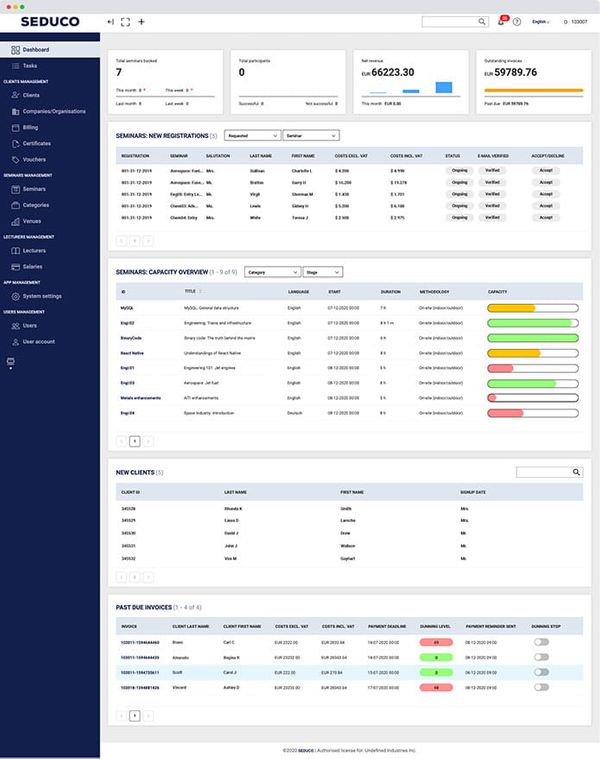
4. Conclusion
Developing an educational app is a complex process that needs thorough planning and a comprehensive understanding of the needs of both students and teachers. However, you don’t have to go through this process alone. One of Digitalya’s domains of expertise is education. If you choose to outsource your project, we would be happy to help you from any stage in the development of your application.