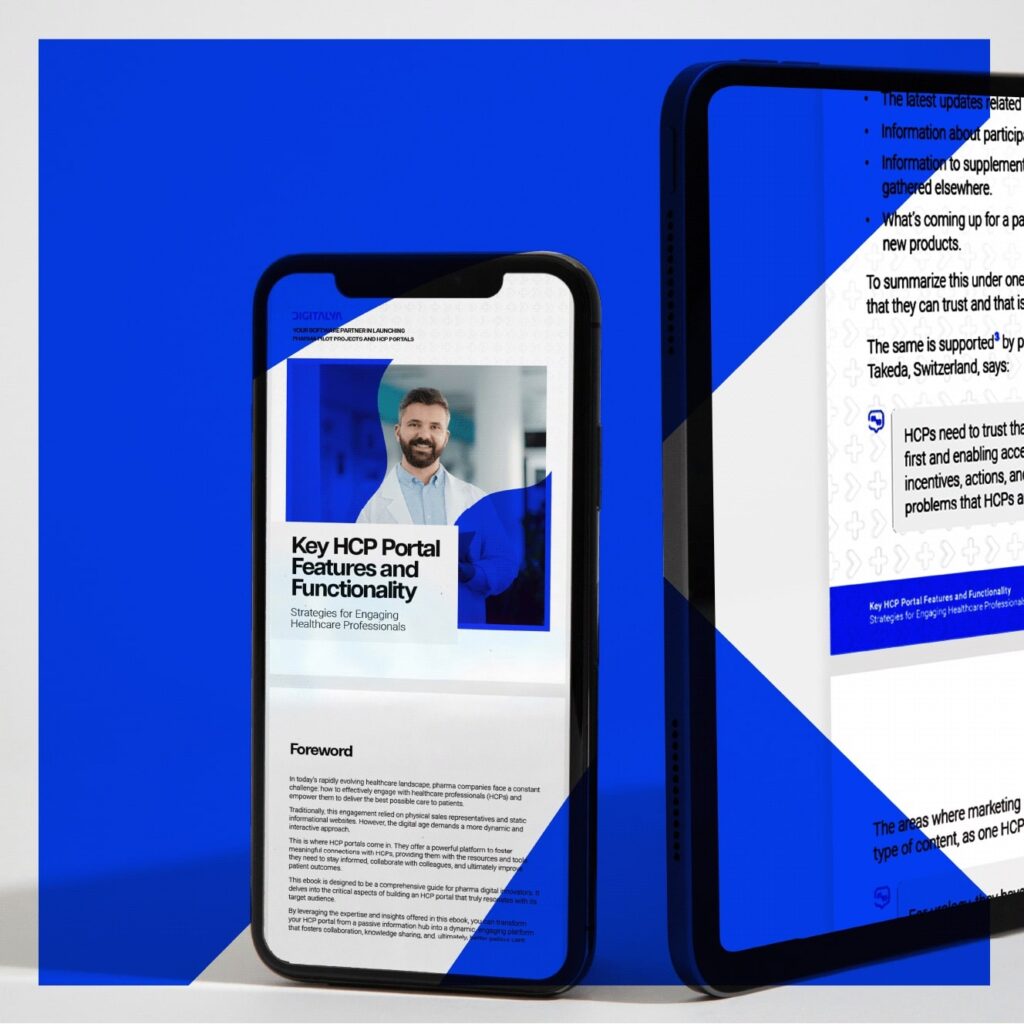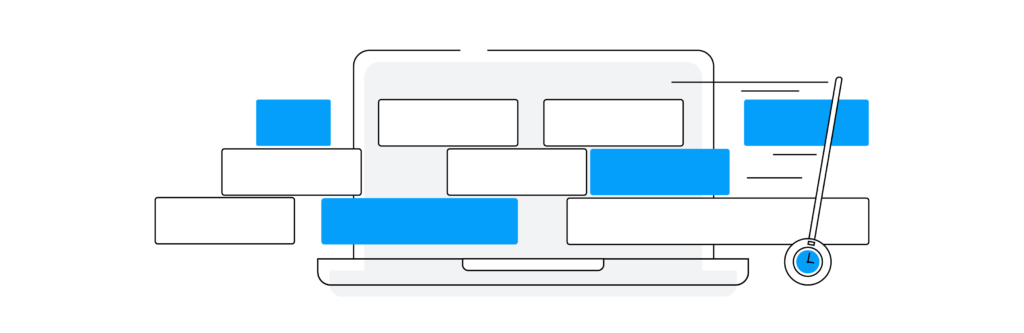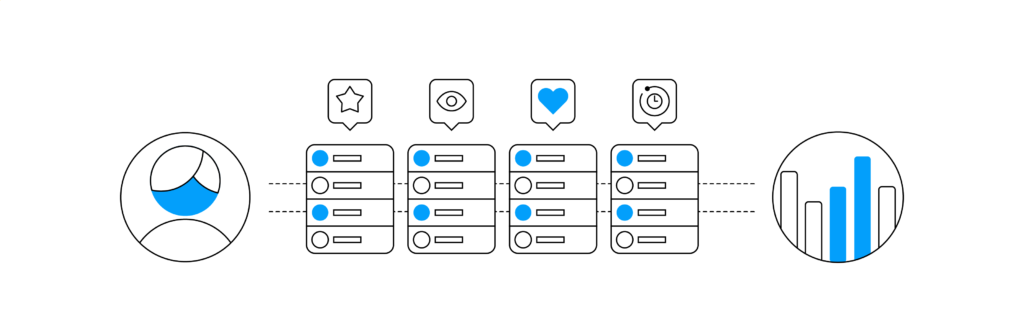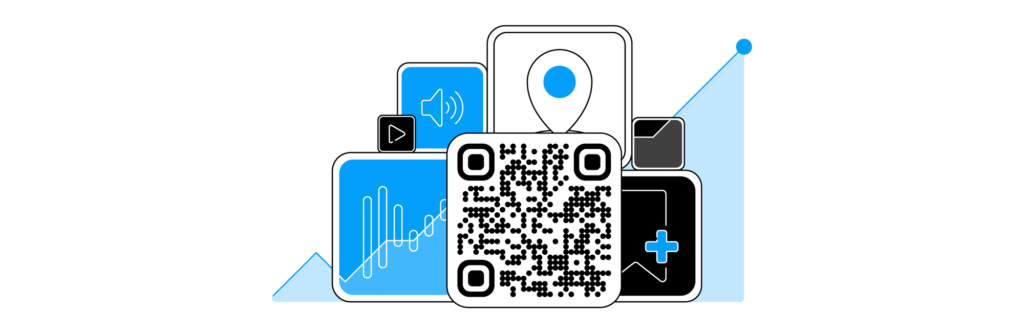Why use a Facility Management Software and a Computerised Maintenance Management System (CMMS) instead of the classical methods in place?
One of the most important advantages is the availability of data. This gives a complete perspective of the needs of the business, and managers can make clearer, faster decisions. In the case of audits, all the needed information is at hand. Furthermore, think about the time gained and the elimination of errors. When data is entered manually, it takes time, and flaws may occur. Automation and integration solve both these problems, making maintenance management more efficient, with gains in productivity and cost reduction.
What to consider when implementing a maintenance management system
In order to be efficient, a maintenance management system needs to be well adapted to the production flow and the business needs of the manufacturer. There are several aspects to bear in mind before deciding what kind of Maintenance Management Software (MMS) to implement:
1. Maintenance management types
There are five types of maintenance that are practiced in the industry:
- Corrective maintenance: it corrects a defect on the production line or machine. It is usually an unplanned, reactive intervention aiming to restore the full functionality of the production line.
- Predetermined: it is similar to the regular revision of a car – recommended by the equipment manufacturers based on a predicted functioning time.
- Condition-based: it takes into account the state of the equipment, efficiency, and other indicators. It requires regular checks of different machine components.
- Preventive: it aims to anticipate and avoid breakdowns. It relies on hard evidence: the failure history of the equipment, its present condition, and the planned workload.
2. Workflows, processes, procedures
All the five maintenance types mentioned above have their utility. Still, it is the particularity of each manufacturer that establishes which kind of maintenance and MMS is better suited.
3. Data security protocols
As we mentioned in our previous article, Industry 5.0 comes with extra attention paid to data security in smart factories. A solid maintenance management system should incorporate a solid security feature.
4. Production objectives and maintenance management KPI
The aim of maintenance is to prevent failure. Preventive maintenance needs to rely on certain indicators. Here are a few of the most important:
- Work orders: it compares the degree of work achieved to what was planned, indicating if the maintenance goals are reached.
- Performance Time (estimated vs. actual): a mismatch indicates a problem with estimation or work duration. Frequent overtime work situations may signal faulty equipment.
- Machine downtime: it signals which machines are close to a breakdown or not working at all.
- Cost vs. budget: comparing the actual maintenance costs to the equipment budget helps adjust productivity and the maintenance plan and make future acquisition decisions.
5. Level of flexibility needed
Changes in supply chains, business models, consumer preferences, and technology require the ability to promptly adjust the production line. The maintenance management software should be able to comply with the new requirements.
6. The need for maintenance management training
A CMMS takes into account a wide range of data sources and delivers various reports. Depending on the software type, it may require special training for the employees who handle it.

Maintenance management software has become a necessity; there is no question about that. The only question is which type: ready-made or custom software? Let’s see which are the advantages and disadvantages of each:
Ready-made maintenance management software
Advantages
- Fast implementation – they are already built and ready to run as fast as you need.
- Integration of various features – on top of such an MMS, you can add Asset and EHS Management features for a broader approach.
- The initial cost is relatively low – such off-the-shelf products are multiplied and sold in numerous copies, which lowers the buying price.
Disadvantages
- Additional costs – in addition to the buying price, you may have to pay extra fees for upgrades, maintenance management training for the personnel, additional features, add ons.
- Limited compatibility – such software is made to fit any average manufacturing company. It may not be 100 % compliant with your own system.
- Limited updates – due to its general character and a focus on “mass production,” updates are not available as fast as the need occurs.
- More features than needed – one size fits all software has features to match a wide range of company profiles, many of which you may not need. Still, you’ll have to pay for them.
- Standard security license – like the features to fit all kinds of profiles, security licenses fall in the same pattern. You may need extra data protection.

Custom-made maintenance management software
Advantages
- Cost adapted to need – because it is built on your specifications, you pay only for the set of features that you are going to use.
- Fully integrated with existing systems – custom-built means adapted to your plant’s characteristics, including the existent management systems. This way, you won’t need to replace them and add extra costs.
- Features adapted to production needs and business model – the design of your production line and business model dictates the specifications, so you get the exact MMS that your factory needs.
- No extra costs for updates – the price for custom-made MMS usually includes future updates.
- Flexibility – and MMS built on the manufacturer’s specifications are designed to be able to adapt to changes in the production process and business environment.
- No need for additional training – it is usually the development team that ensures implementation and support, so further personnel training is no longer necessary.
- Designed to meet security requirements – it is built on your security specifications and needs.
Disadvantages
- Takes a long to develop and implement – from design to development and implementation, it may take at least six months. Further refinements may add to the duration before the MMS runs smoothly.
- May involve support fees – depending on the provider, support fees may be added to the development cost. Yet, once the maintenance management software is fully integrated with the existing system, the need for technical support decreases.
Conclusion
From a look at these lists, the custom-made MMS stands out with more advantages than off-the-shelf software. In the end, it depends on the business needs of each manufacturer. The important thing is to have more options to choose from.