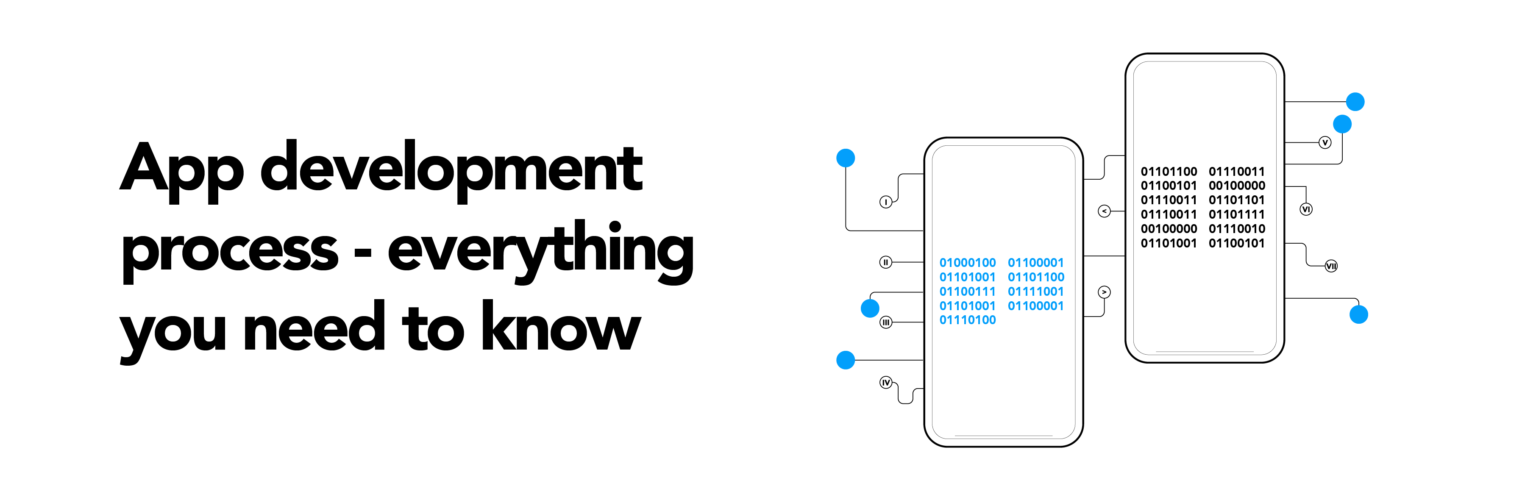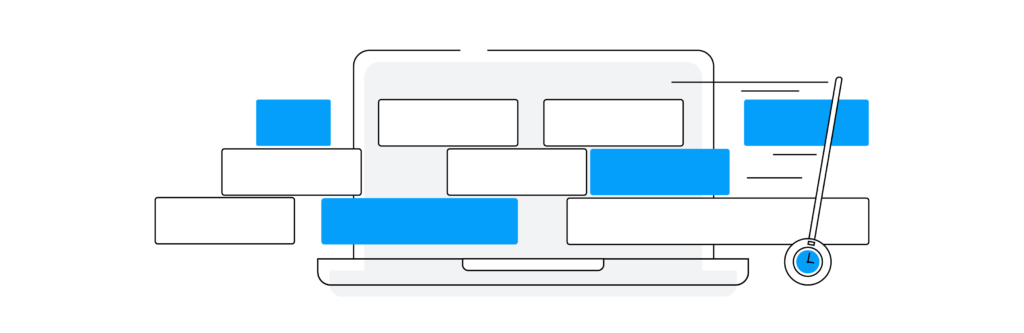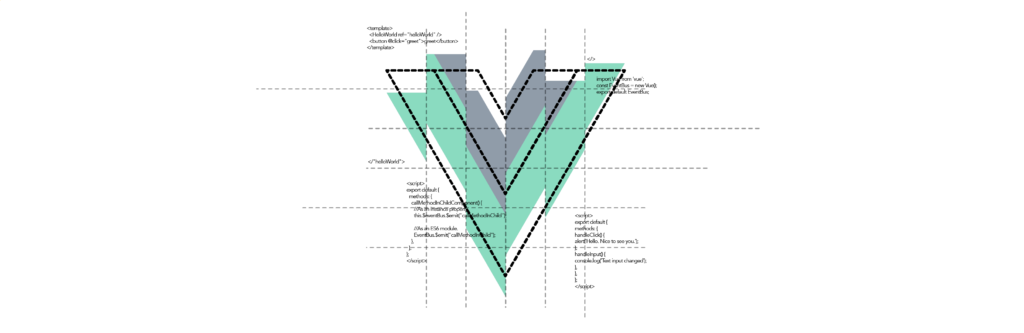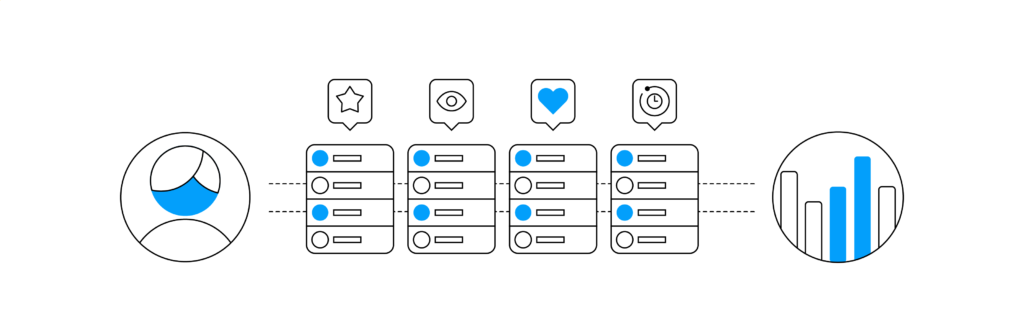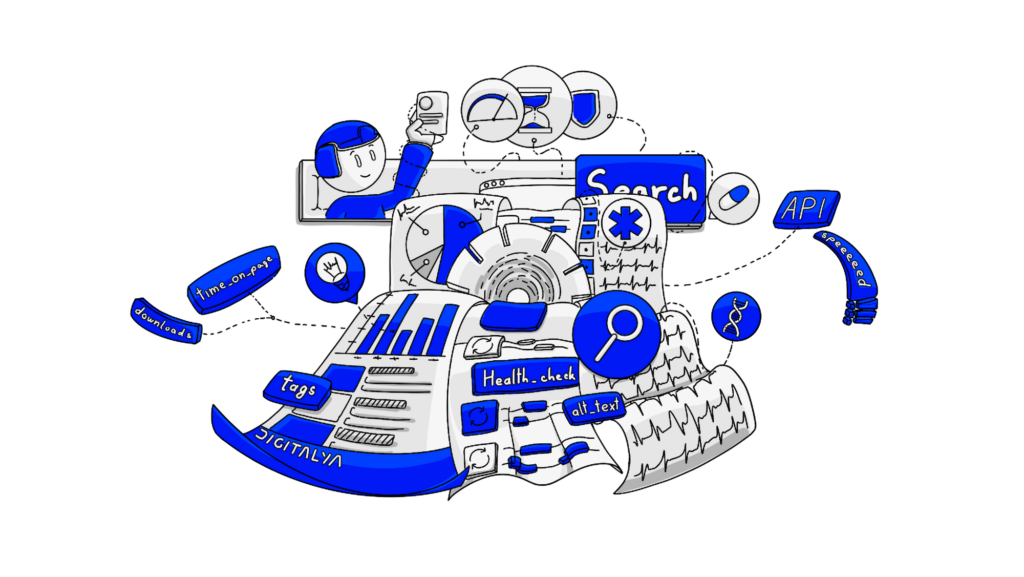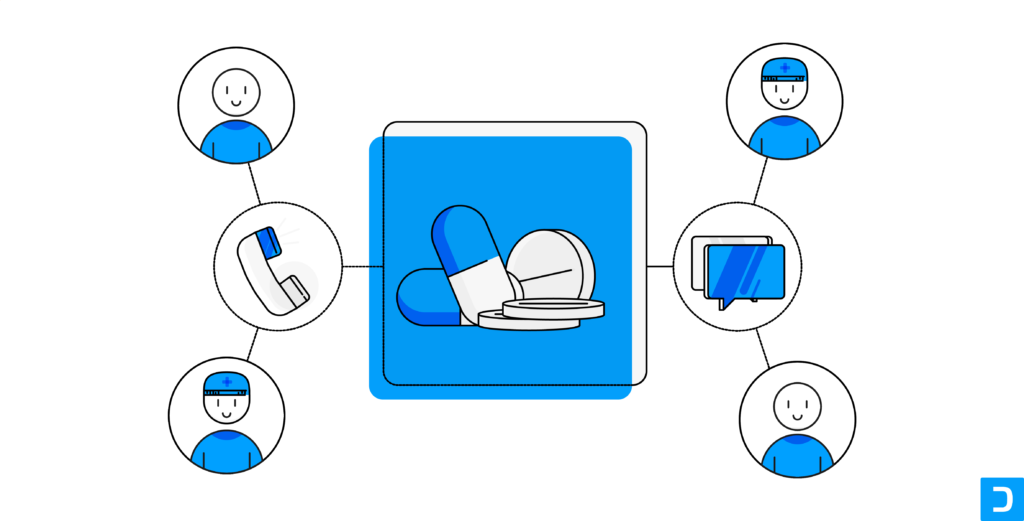The internet has 4.66 billion human users, and 94% use it from their mobile devices. Every one of those users gets on the internet for entertainment, development, work, chores, and other stuff. We do that in both conscientious and unconscious ways. We do that knowingly and unknowingly (like when we provide google information about traffic congestions through our GPS data).
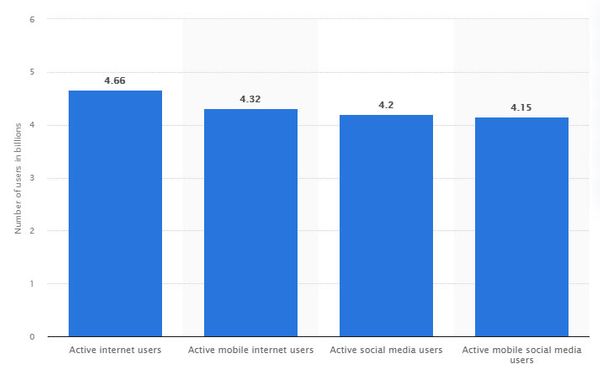
So, it is a fact—we all use the internet, even if we don’t want to. For some of us, it might look scary, and that’s all right, but for some of us, it might sound like the perfect setup for opportunities. We can see many people having a small need, or we could see a couple of people with a big problem, any of these situations or something in-between is a call for entrepreneurs like the ones who found us the perfect fit in a partnership.
If you are one of them, and you have an idea about how technology can bring more value to life, your questions might be: “How to move from the app idea to an actual app? How do I build one? What are the steps of the app development process?”.
These are the questions that we will answer further, presenting Digitalya’s way of work.
1. Seven things to consider before starting the application development process
Though much of our activity has roots in trial-and-error processes, going straight forward into app development without any plan is the biggest mistake someone can make. As Benjamin Franklin said,
Failing to plan, you are planning to fail.
So, before you start the development, we recommend drawing up a clear app strategy by answering the following questions:
- Who will benefit from your idea?
You need a good understanding of the targeted audience to know how and why they will use your service. Therefore, it is great to base your future product on marketing research.
- What is your USP?
The unique selling proposition is a phrase that perfectly sums up why your idea is worth the investment of its users. (like the space users allocate for you on their devices, their network usage, and, most importantly, their attention)
- Who else is addressing this need?
Knowing your competition’s failures and excellence points will help you differentiate and have more robust risk management. In addition, you will use this advantage in your app marketing strategy and its functionality.
- How will it make money?
There are different strategies that you could choose to make money from your app, depending on your business model and your target audience.
- How will you promote the app?
Marketing is one of the crucial choices you will make. Knowing your users’ needs and preferred communication channels will help you promote your app successfully.
- What are the essential features of your product?
The minimum viable product is the set of components critical to your product understanding and user acceptance. Once you have these figured out and implemented, you can build further and add other good-to-have features. The MVP will also help you balance your financial outflow and inflow.
- What is the right development team?
This is another crucial choice you will make. Based on your needs and your budget, you can choose to work with an award-winning app development company, an experienced freelancer, or anything in-between. Depending on this choice, you will see a difference in app cost and quality.
At this point, you already know what your app will do; you have figured out the strategy; you know its value, and, probably, you know who will be your main partner in building it. So when can you start?
2. App development process—everything you need to know
The best starting moment is when the picture is clear and we know for sure what you need. One of the often disputed subjects is the platform for your app.
Although it is not a crucial decision before the MVP, it is good to have since you can avoid some rework and redundant spending. You can choose to have a web app, an android app, an ios app, or all of them.
The app development process is somewhat the same for each of the above options. The main difference is in user experience, technology stack, and app cost.
3. Web app development process
Choosing the web app path means that the users will access your application through a web browser, like Chrome or Firefox. It comes with some downsides:
- The interaction with the mobile device environment will need more work and might feel unnatural;
- You will have to store all users’ data on your app’s server.
But, the technology stack is more straightforward on the front-end side: HTML, CSS, and Javascript, plus some specific frameworks will do the magic. Things might get a little complicated if you are interested in supporting outdated or unconventional browsers, but it is nothing a trustworthy web application development company can’t handle.
Of course, the back-end is also a significant part of the process, but since it has minor specificities, we’ll treat it the same for web applications and mobile ones.
From the project management perspective, it is also easier since the required knowledge and resources are fewer.
The most significant upside of the web application process is the app development cost, time, and simplicity of deployment—you will skip the apple app store’s complicated procedure and fees or the google play rating system.
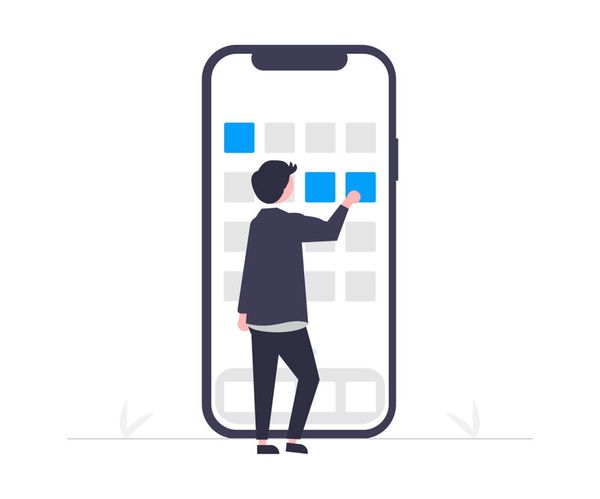
4. Mobile app development process
Even though it bears higher costs, you shouldn’t scratch the mobile application development process from your options. Yes, it takes more time, and the process has more risks, but your users have easier access to the app and its features, and if for them it is essential, it should be for you too.
For mobile applications, the front-end technology stack involves additional decisions with upsides and downsides to consider:
- A platform-specific native app will feel better in its environment, it will work as expected for the user, but since the code is non-reusable, it increases your app budget. So we’ll have to use Kotlin for Android apps and Swift for IOS apps.
- A cross-platform native application decreases the cost impact but maintains most of the user experience. We prefer React Native for this case since it allows us to share the code between platforms and deliver excellent experiences.
- A hybrid application approach uses non-platform-specific code that is deployed to the device through a wrapper like Cordova. This process will decrease immediate app development costs but bears the significant risk in user device resource usage and no guarantee that the wrapper will be further maintained and developed.
Depending on the preferred option, the development team’s size will vary, directly impacting the timeline and the number of risks. On the testing side, it will also be done more thoroughly, especially on Android, since there is an immense amount of screen sizes and OS customizations. Most mobile app development companies will be able to guide you through this decision.
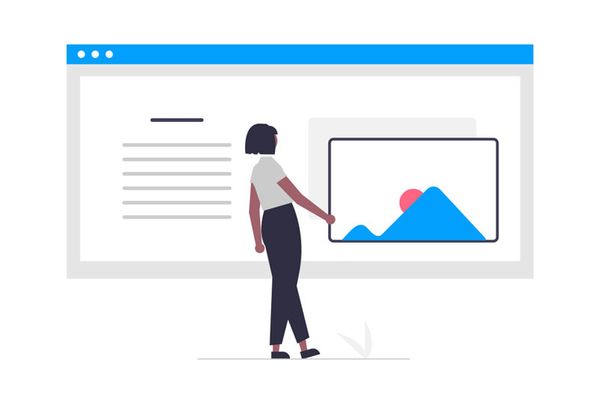
5. Back-end tech stack
On the back-end side, you and your partner will decide on three main subjects:
- Programming language—Java, C#, Go, Python, Node.JS, and many others—the best approach is the developer team’s expertise.
- Database—the most popular are SQL-type ones since they can handle small to medium amounts of data, but it is good to consider a NoSQL type if you are going for an enterprise application. The first category most used is MySQL, PostgreSQL, and MSSQL, while the second category is MongoDB, Amazon’s DynamoDB, and Cassandra.
- The hosting environment or infrastructure will be the place where you will store your app’s data. The most common are Amazon AWS and Rackspace. This decision will influence the performance, scalability, and running costs. These services also help with database backup, OS updates, and server uptime.
Considering that we have figured out the best approach that works perfectly for your users and your budget, the work can start.
6. App development stages
a. IA, UX, and UI Design
The first step is to design the structure of your app or its information architecture. During this process, the app owner develops a clear image of how the application will work and the steps—from opening the app to achieving its mission.
It is imperative to team up with outstanding user experience designers since they know the usual behaviors in web and mobile apps and the perfect flow. In addition, they ask the best questions while designing it.
The outcome of this step is a logical chart or a map of what your product will be.
Usually, the same team of app designers will work on the wireframes and black-and-white stylized images with guiding text that will explain the web or mobile app screens. Then, your app designers will focus on developing the perfect app logic, reducing the timing and processes from one step to another.
Once we finish the above app development process steps, we move to the “real” app design—the user interface. The UI designers will develop the style guides. These tools will form the base of your app’s image. We recommend that you involve app users at this stage to be sure what colors or shapes are preferred.
By applying the style guides to wireframes, UI designers provide you with the app prototype. The greatest thing about having the prototype ready is that you can play with it, get a feeling of it, and get some early users feedback! And it is recommended to test it as much as possible since changing it at this stage will have a lesser impact on your app cost.
b. Development and testing
Now you have a true feeling of your app, things seem clear, and everything is kind of great. And it is if you are flexible and used to expecting the unexpected because the next stage is development.
This one starts with the app designer’s handover of the wireframes to the app development team. Then, there is a significant amount of communication—meetings, and chats, to ensure understanding of all the details. And they will go through this several times later. Imagine how hard it is to facilitate this communication between people who are not part of the same team or have a significant timezone difference.
After the handover, we can move to the subsequent app development stage that involves the app or product owner and the development team (Business Analyst, Project Manager, frontend and backend developers, and QA).
In Digitalya, as in most IT services companies, the preferred approach is to use SCRUM because it is user-centered and provides clarity in the delivery process.
According to this framework, the project manager will present you with the new format of the app. It will be split into user stories that will deliver tangible value when completed. Behind this process, backend developers will wire the code, and the frontend developers will make it usable. Once the developers finish implementing a story, it will be tested and pushed into production when it works perfectly.
We consider testing a part of the app or software development stage since it is done mostly simultaneously. But it is a complex and crucial process that encompasses different activity types:
- Functional testing—the application testers perform this according to the QA plan to check if the features deliver the planned and expected experience.
- Usability testing—done to ensure that the application is user-friendly and that it performs as expected.
- Performance testing—to confirm that the application is fast and uses the optimum amount of resources.
- FIt and finish testing—during this activity, designers check the conformance between their plans and reality.
- Regression testing—as we move further into the app development lifecycle, we need to check that previously implemented features still work as expected.
- Device-specific testing—an app version may work perfectly on one phone and won’t even start on another. We test the app on multiple devices and operating systems to prevent this situation.
- User-acceptance testing—done by the app owner or future users.
When testers find irregularities, they add bugs to the backlog so that developers can solve them in subsequent iterations or sprints.
Depending on the volume of the app, these iterations will continue for several months or even years until the app is ready and deployed to the intended environments.
c. Deployment and maintenance
Once all the specifications are checked and the application performs as expected, we will deploy the web API to your selected server or cloud solution.
Then, you will deploy it to apple’s App Store and Google’s play store for mobile applications. For this, you will fill out some forms, write a description, and submit some screenshots and app marketing materials.
Google’s app publishing system is simple, and your app will be available the same day, while for App, it will take several days to be manually reviewed and published if there are no significant findings.
Now your app is downloaded and used by people who need it. Keep your eyes on the reviews, engage with the users, and collect their feedback. You can corroborate it with crash reports for future improvements and bug fixing depending on the maintenance agreement.
7. Conclusion
Developing an app is an exciting experience, and for the owner, it is also stressful considering the amount of effort invested, so the best thing you can do is choose the right partner.
At Digitalya, we always deliver and are open to discussions and guidance regardless of the state of your project, be it idea or maintenance.