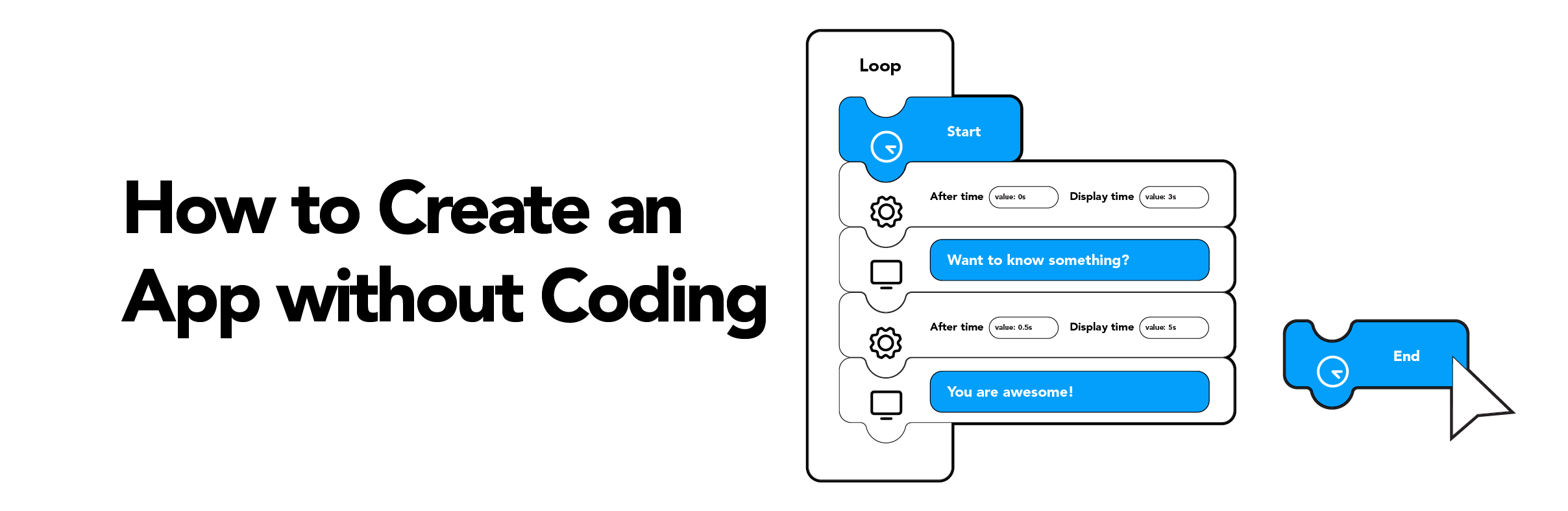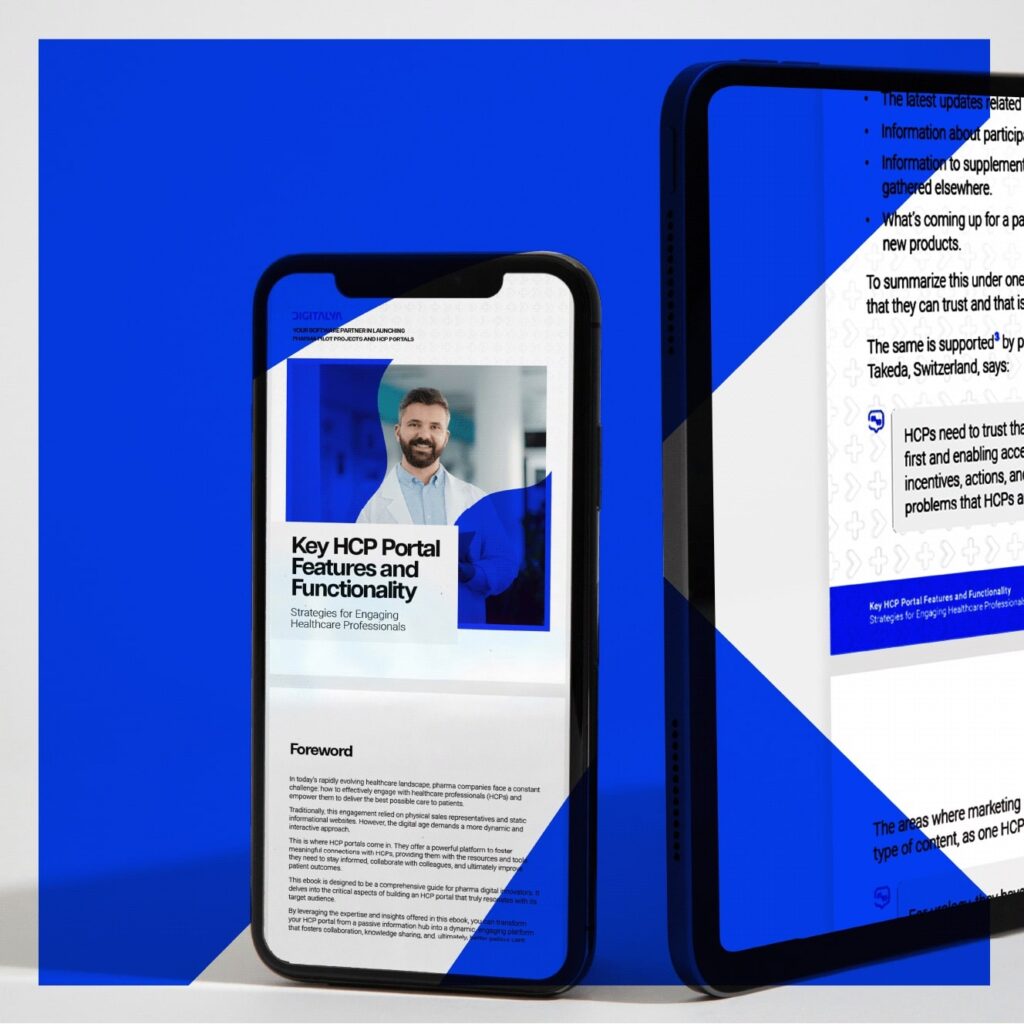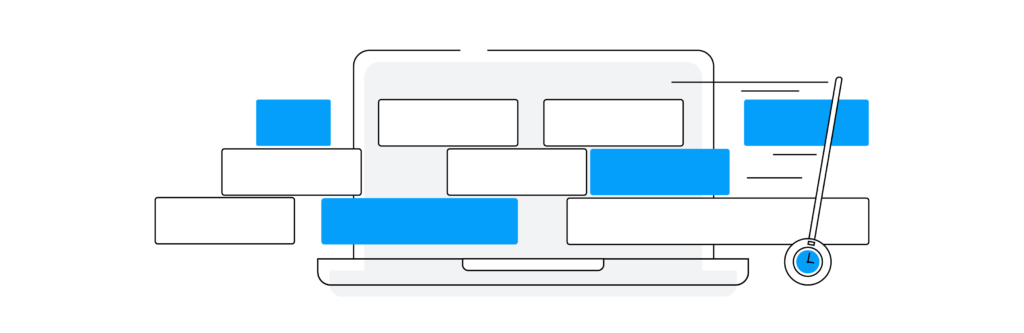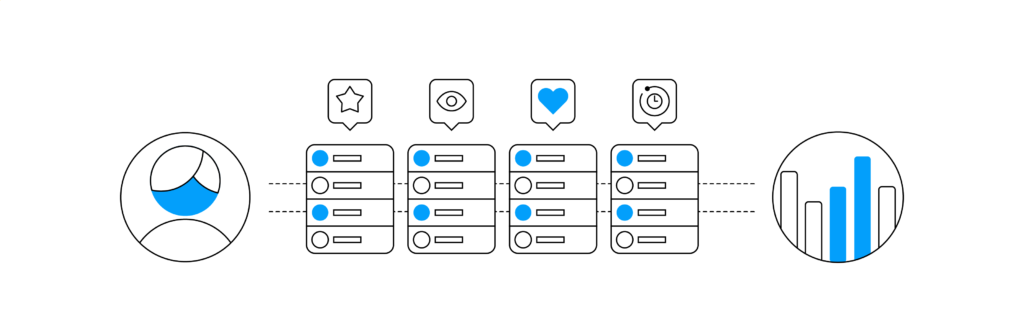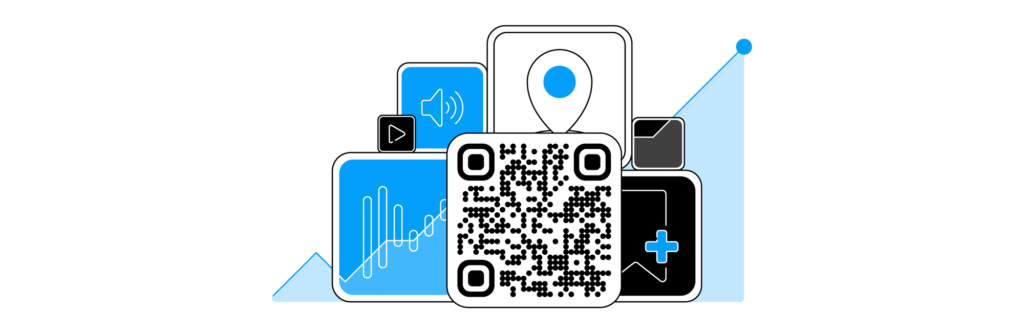There are a lot of factors you need to consider before building a mobile app for your business. Most of the time, the price makes people want to learn how to create an app without coding.
However, while nocode development can save time and money, it comes with pros and cons. In this article, we’ll discuss how to create an app without writing a single line of code and whether or not the result is the perfect app for your business.
1. How to create an app without coding?
Like with any project, there is a set of simple steps that you have to go through in order to create a successful app. Even though app building platforms do most of the work for you, it’s a smart move to still analyze and improve your idea before you launch your app.
a. Do your research
One of the most important stages is doing your research. What is the purpose of your app? What’s your competition? What problem do you want to solve for your users? These are just a few of the questions that you need to answer before you go on with your project.
Another important piece of your strategy should be your target audience. You can use market research data, surveys, or focus groups to identify who your users will be. With the information you gather, it’s smart to build up a buyer persona.
Now that you have started working on your strategy, you can start thinking about your deadlines. Especially if you want your app to be ready for a certain event or holiday, there are a few things you need to think about:
- App platforms—some platforms are easier to use for creating an app from scratch. For example, most people use hybrid apps when they want their product to be available as quickly as possible.
- Feature list—as you’d expect, the more complex you want your app to be, the higher the development time. Therefore, it’s a good idea to list the functionalities you want your app to have and a separate one of “nice to have” features. You can even consider developing an MVP first, before the full product.
- App stores—each app store has different app approval times. For example, Google Play Store takes an average of three days to review and approve your app, whereas the Apple App Store can take 4 to 5 days.
Last but not least, you should consider how you want to monetize your app. There are many ways to do this, so try to find the best method for your business and your users. Be mindful of the fact that it might influence the design of your app.

b. Work on App Design
Even though you can use app templates with most app builders, you should have a clear picture of how you want your app to look. This is especially useful if you plan to scale your app. You should go through a simple 3-step process:
- Sketching
The first step in this creative process is to get your ideas down on paper. Make a rough sketch of how you wish your app would look like and its main features. This is a good exercise to understand where your app idea is headed.
- Wireframing
This should be a simple mock-up or a prototype of your app. This is the step where you take your rough sketch up a notch and make a more detailed design of your app. The end result should be a reproduction of your vision for the app, considering the user experience and all the features you want to include.
If you need help with this step, you can go through a Design Sprint process. You work with a team to test your idea with a clickable prototype.
- Storyboarding
Storyboarding is useful when you want to understand how each screen in your app will flow to the next and how your users will navigate through your app. Having a finished prototype can allow you to test your idea before developing your app. This can give you valuable insights into how your app will be received and what adjustments you should make to your final product.
c. Requirements for the development process
Now that you have your app design ready make a list of your requirements for the development process. Describe what problem you want to solve for your users through your app.
You can create user stories—based on the buyer personas you built earlier. Think of what each type of user wants to do and, more importantly, how they will do it within your app. Once these user stories are completed, you can add them to a more detailed requirements document to have all your information in one place.
d. Start with app development
You have a lot of options when it comes to developing your app. There are three questions that you need to ask yourself: What budget do you have? What is your deadline? What kind of app do you need?
According to your answers, you have two main choices:
- Custom software development
If the features you chose are really complex or your mobile app is unique in itself, getting your app developed by a custom software development company is your best bet. This gives you complete control over the process and is the safest way to ensure your app is of the best quality.
- Nocode app builders
This is a great solution if your app is quite simple and with common requirements. Then you can use an app builder for your project. While your app won’t be cutting edge or look unique, this is a very economical solution, and you can get any basic features.
e. Test your app and launch it
When everything is done and your app is running, test it repeatedly. Everything must be functional before you officially launch your app. At this point, you should also check for any app store regulations you need to follow and ensure everything is in order.
2. Free platforms to create an app without coding
There are plenty of app makers and no-code app development platforms out there that can help you make your app. With all of those resources available, it’s easy to get overwhelmed. So we compiled a list of the best app builders we could find.
Appy Pie is extremely straightforward to use. You can create native apps with offline capabilities, and you get support for publishing your app on Google Play Store or any app store on the market. This is a no-code app builder, so you don’t need any knowledge base before starting your project. Just choose a name and a color scheme and drag and drop the features you want and launch your app when it’s done.
Adalo is an app development platform that can help you turn your app idea into reality without writing a single line of code. You can use reusable building blocks or import your own database into the platform. Adalo offers support for both iOS and Android apps.
With Composer Pro, you get one step close to completely controlling the design of your app. The apps built with this platform are highly customizable since you can choose between 500 building blocks or even create your own.
This app development platform is your answer to the question “how to create an app without coding.” GoodBarber can help you release apps quickly, whether it’s an ecommerce app, an educational app, or anything in between. It also supports a progressive web app that can work on any device.
All mobile applications built with BuildFire start with a selection of widgets and plugins. For example, for an ecommerce app, you can choose between Shopify, PayPal, or other integrations. You can rest easy and start building your app, knowing it will be completely compatible with Android and iOS.
If you use this platform to build your web applications, you can gain some coding skills along the way. The platform is inspired by Scratch while still offering a smooth visual experience and a great design interface.
Not too long ago, AppInstitute was just a hopeful startup. Building apps without coding with this platform is broken down into four simple steps: choosing a template, adding branding elements, customizing your content, and publishing. However, you have many customization options to build custom apps for your business.
Andromo is a great solution if you want to be able to earn money as well as building mobile apps. However, with this platform, you can only build apps for Android. You can choose from any templates available in this no code app builder, +30 features, and even the monetization options they offer.
3. Benefits of nocode app development
As with anything, there are pros and cons to using a mobile app builder. Before you choose this solution for your business, it’s smart to weigh the advantages and disadvantages and see how they affect your final product.
So let’s talk about the positive aspects first:
a. Build an app faster
As expected, since you create apps without code, they will be ready to deploy faster. With traditional development, it can even take months until your app is finished.
b. Easier app building
No-code platforms are intuitive to use. You drag and drop building blocks to add your features, pick a color scheme and add brand elements to complete your app. Using these platforms reduces learning time. Additionally, since they are mostly visual, citizen developers can see what they are creating in real-time and make adjustments on the go.
Also, since these apps are so easy to build, they are also easy to update since any modifications can be done on the spot.
c. Save a lot of money
Most no-code app builders have low price subscriptions or are even available for free to some extent. Any other software development method will most likely take its toll on your budget.
4. Disadvantages of nocode app builders
Even though we’ve all asked ourselves “how to create an app without coding,” you should know that it’s not all roses. Now that we have reviewed the benefits of using no-code app building platforms, we should also take a look at their shortcomings:
a. Limitations in building your app
There’s only so much a no-code platform can offer. Sure, they provide plenty of templates, building blocks, and so forth, but when you reach that edge case that you need to include in your app, you might not find what you’re looking for within an app maker. Therefore, you are limited to whatever your platform of choice offers.
b. No-code apps are poorly scalable
Using such a platform for mobile app development provides limited solutions for integrating into a private cloud within the IT infrastructure of a private business. With these platforms, the code is usually modular and tightly integrated into the code base, making your app difficult to scale.
c. No ownership over the source code
Vendor lock is one of the greatest disadvantages of these platforms. Having no ownership over your app’s source code will make it incredibly difficult to move away from the platform of your choice. However, the future maintenance of your app depends on you sticking with the current no-code platform you are using.
d. Citizen developers might not be the best option
While developing an app without any programming skills might sound amazing, citizen developers have no training in what makes an app successful. Therefore, they do not know UX/UI or debugging techniques. With this being said, you might end up with a big mess that needs to be solved by a seasoned developer.
5. Conclusion
In conclusion, there is no perfect solution. It really depends on what your needs are. If you have a very simple, cookie-cutter app you need to develop, then no-code platforms can answer the “how to create an app without coding” question. However, if your app is more complex, and needs to be flexible and secure, you should consider working with a custom software development company.