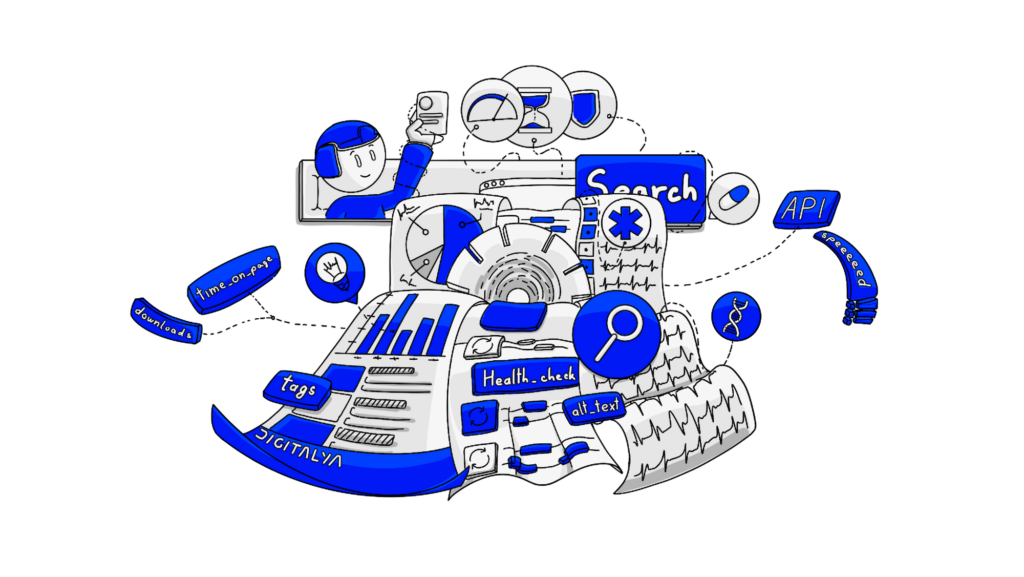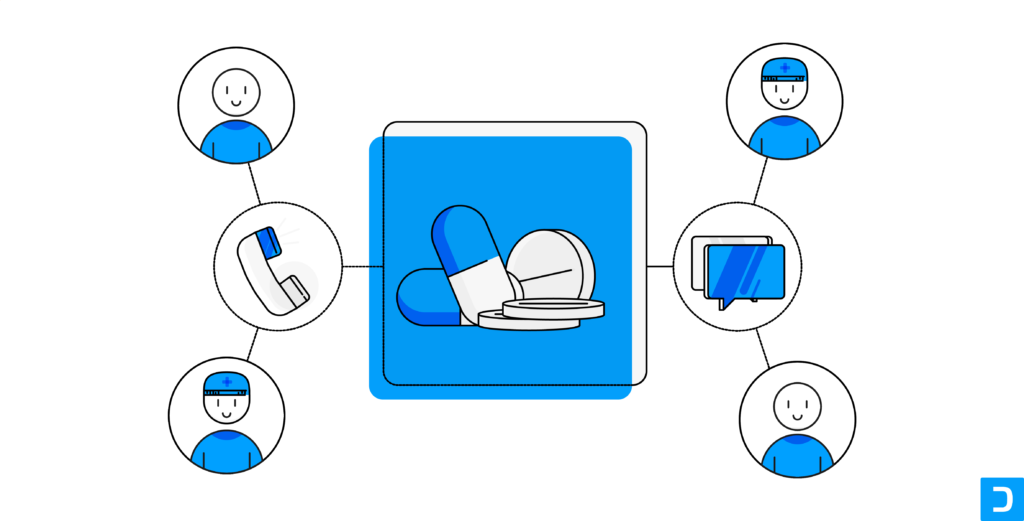The HCP Portal development process is a strategic investment in the future of healthcare. The goal is to create a secure, user-friendly, and informative platform that meets the needs of healthcare providers. The result is improved patient outcomes, reduced administrative burden, and better collaboration within the healthcare community.
1. Planning and requirements gathering for HCP Portal development
Planning and requirements gathering are crucial in the HCP Portal development process. Doing this step correctly ensures that the end result meets the needs of a healthcare professional, adheres to regulatory requirements, and provides a secure and efficient platform for communication and collaboration.
1.1 Defining the scope and goals of the HCP Portal project
The scope of your project outlines the specific features and functionalities of the portal. Here is a short checklist:
- Target audiences – identify the specific healthcare providers who will use the portal, considering their specialties, demographics, and technology proficiency.
- Essential features – determine the core functionalities the portal must have to meet the needs of HCPs. These may include:
- Patient data management – secure access to patient records, including medical history, diagnoses, medications, and allergies.
- Communication tools – secure messaging, chat, and forums for HCPs to connect with colleagues, patients, and pharma representatives.
- Educational resources – access to continuing education courses, clinical guidelines, research articles, and webinars.
- Patient engagement tools – provide patients with secure access to their medical records, educational resources, and communication channels with HCPs.
- Pharmaceutical marketing tools – allow pharma companies to promote their products, provide clinical trial information, and support prescribing decisions.
- Security – implement robust security measures to protect patient data, user credentials, and the portal’s infrastructure.
As for your goals, here are some you should take into account:
- Enhance patient care – improve the quality and efficiency of patient care by providing HCPs with timely access to medical information, facilitating communication, and enabling patient engagement.
- Improve efficiency – streamline administrative tasks, reduce paperwork, and automate processes to free up HCPs’ time for patient care.
- Foster professional development – encourage HCPs to stay up-to-date with the latest medical advancements and enhance their knowledge through educational resources.
- Strengthen patient engagement – promote patient self-management, improve communication with HCPs, and empower patients to make informed healthcare decisions.
- Support pharma marketing – provide a platform for a pharma company to connect with HCPs, educate them about their products, and support informed prescribing decisions.
- Reduce administrative burden – streamline patient data management, eliminate redundant paperwork, and automate tasks to reduce admin burden on HCPs.
1.2 Identifying target HCP user persona and needs
User personas are different types of healthcare providers using the portal. By creating these detailed profiles, web developers can gain a deeper understanding of their needs, preferences, and pain points.
Understanding the demographic and psychographic factors that define each HCP user persona makes it easier to tailor the portal’s design, features, and content to meet the specific needs of each user group. This will create a more user-friendly and effective platform that can better support HCPs in their daily work.
Here are some examples of HCP user personas you might find:
- Busy primary care physician – young, tech-savvy primary care physician looking for a convenient way to access a health record, communicate with colleagues, and stay up-to-date on clinical guidelines.
- Seasoned specialist – comfortable with technology but prefers a more traditional interface. They need a digital product that provides access to patient records, education resources, and evidence-based information on specific medical conditions.
- Remote nurse practitioner – works remotely and needs a portal to securely access patient records, communicate with physicians, and provide patient education.
- Pharmacist – needs a portal to access patient medication information, prescription refills, check drug interactions, and stay up-to-date on new drug products.
- Pharmaceutical representative – needs a portal to access patient data, share clinical information, and support prescribing decisions.
1.3 Conducting stakeholder interviews and gathering requirements
This step involves engaging with key stakeholders, including HCPs, IT personnel, digital marketing teams, and decision-makers, to gather feedback and insights into the portal’s needs and expectations.
By conducting these interviews, the development teams can create an HCP Portal that is truly user-centric, aligns with the needs of key stakeholders, and achieves the project’s overall goals.
1.4 Documenting user stories and functional requirements
User stories provide a concise description of a user’s goal or task, while functional requirements specify the technical specifications and features that the portal must have to meet these goals.
User stories are written from the perspective of the HCP and describe their desired actions or outcomes within the portal. They are typically structured as follows:
User stories structureAs a [user type], I want to [action] so that [goal].
User stories exampleAs a seasoned specialist, I want to access educational resources so that I can continuously learn about specific medical conditions.
Functional requirements define the technical specifications and features that the HCP portal must have to meet the goals of user stories. They are typically written in a more detailed and technical format than user stories:
Functional requirements exampleThe HCP portal must provide secure access to patient records through a web browser or mobile app. Patients must be identified by their unique patient ID and must be able to grant or deny access to their records.
By documenting both user stories and functional requirements, the development teams can create an HCP portal that is both user-friendly and technically sound. This increases the likelihood of project success and leads to a valuable tool for healthcare providers.
2. Designing the HCP Portal User Interface (UI) and User Experience (UX)
UI and UX are crucial for creating an intuitive, engaging, and effective platform for healthcare providers. The UI should be visually appealing and easy to navigate, while the UX should be seamless and user-centric.
2.1 Understanding user-centered design principles
By adopting user-centered design (UCD) principles, the development teams can create a digital product that aligns with their target audiences’ needs, preferences, and workflows.
Here are some key digital product design principles that you should consider for the HCP Portal development process:
- Design for task-oriented workflows – prioritize features and functionalities that support the specific tasks and streamline workflows of HCPs, making it easy to find and access the information they need.
- Reduce cognitive load – minimize the mental effort required for HCPs to use the portal, simplify processes, reduce decision fatigue, and provide clear instructions and feedback.
- Promote personalization and customization – allow HCPs to tailor the portal to their individual needs and preferences, enhancing their engagement and usability.
- Prioritize accessibility – ensure that the portal is accessible to HXPs with varying levels of technology proficiency and disabilities, using clear language, high-contrast text, and alternative text for images.
- Iterate and refine based on feedback – continuously gather feedback from HCPs throughout the development process to refine the design, improve usability, and address any identified issues.
2.2 Creating wireframes and prototypes for the HCP portal
Wireframes provide a basic visual representation of the portal’s layout and structure, while prototypes allow for interactive testing and refinement of the design.
Why should you use wireframes?
- Visualize the layout of the HCP portals – this includes the arrangement of pages, menus, and elements, ensuring a clear and intuitive user experience.
- Communicate design intent – wireframes provide a common language for communicating among UIUX designers, developers, and stakeholders, ensuring everyone understands the overall web design direction.
- Gather feedback and iterate – wireframes can be used to gather feedback from HCPs and other stakeholders early in the development process, facilitating iterative design and refinement.
- Prioritize functionality – wireframes help developers prioritize the portal’s core functionalities, ensuring the most critical features are implemented first.
There are multiple types of wireframes:
- Low-fidelity – simple sketches or diagrams that focus on the overall layout and structure of the portal, using basic shapes and text to represent elements.
- Mid-fidelity – with more detail, including real images, icons, and color schemes, to create a more realistic representation of the portal.
- High-fidelity – closely resembles the final design, including accurate typography, color palettes, and visual elements.
Why should you use prototypes?
- Interactive testing – prototypes allow for interactive testing of the portal’s functionality, identifying usability issues, navigation problems, and areas for improvement.
- Real-time feedback – they provide real-time feedback from HCPs, allowing you to observe how users interact with the portal and make necessary adjustments.
- Validate design choices – prototypes help validate design choices and ensure that the portal meets the needs and expectations of HCPs.
- Refine user experience – they can facilitate iterative design and refinement, allowing you to improve continuously based on user feedback.
Just like with wireframes, there are multiple types of prototypes:
- Low-fidelity – such as paper prototypes or interactive mockups, provide a basic representation of the portal’s functionality.
- High-fidelity – such as interactive web or mobile app prototypes, provides a more realistic representation of the portal’s look and feel, including interactive elements and dynamic content.
2.3 Conducting usability testing and interactive design iterations
Usability testing and interactive design iterations allow your dedicated developers to gather feedback from HCPs, identify usability problems, and make necessary adjustments to the portal’s design and functionality.
Here are a few usability testing methods you should know:
- User interviews – one-on-one interviews with HCPs to understand their expectations, pain points, and preferences regarding HCP portals.
- Card sorting – gather insights into HCPs’ mental models and how they organize and categorize information.
- Contextual inquiry – observe HCPs using the portal in their real-world work environment to identify.
- Heuristic evaluation – asses the portal’s adherence to established usability principles and identify potential usability problems.
- User testing – observe HCPs as they complete specific tasks or workflows within the portal to identify usability issues, navigation problems, and areas for improvement.
Based on the feedback gathered from usability testing, you should make iterative changes to the portal’s design and development. This iterative process involves the following steps:
- Identify usability issues – analyze feedback from usability testing to identify specific usability problems and areas for improvement.
- Prioritize issues – prioritize the identified usability issues based on their severity and impact on the user experience.
- Design solutions – develop design solutions to address the prioritized usability issues and improve the overall customer experiences.
- Create prototypes – create prototypes of the proposed design changes to allow for further testing and refinement.
- Retest – repeat usability testing with the updated prototypes to evaluate the effectiveness of the design changes.
- Iterate and repeat – continue the iterative design process until the portal meets the usability requirements and user needs.
2.4 Ensuring accessibility and compliance with Web standards
Adhering to accessibility guidelines and incorporating Web standards ensures that you create a portal accessible to HCPs with disabilities and promotes a seamless user experience.
Here are some accessibility principles that you need to consider:
- Clear and consistent design – using clear and consistent typography, color contrast, and layout ensures that the portal is easy to read and navigate, even for visually impaired users.
- Alternative text for images – provide alternative text for all images to convey their meaning to users with visual impairments or who are using screen readers.
- Keyboard navigation – ensure the portal is fully keyboard navigable, allowing users to navigate and interact with the content using only the keyboard.
- ARIA (Accessible Rich Internet Applications) – implement ARIA attributes to provide additional context and semantic information to elements, enhancing accessibility for screen readers and assistive technology.
- Form validation and error messages – provide clear and concise form validation messages and error feedback to aid users with disabilities in completing forms accurately.
- Responsive design and mobile optimization – design the portal to be responsive and compatible with various devices, including desktops, laptops, tablets, and smartphones.
What about Web standards?
- HTML5 – use HTML5 as the primary markup language for structuring and presenting content.
- CSS3 – employ CSS3 to style and design the portal, ensuring cross-browser compatibility and maintainability.
- JavaScript – utilize JavaScript for interactive elements and animations while prioritizing accessibility for users with JavaScript disabled.
- Accessible APIs – use accessible APIs and libraries to ensure third-party tools and components are accessible to users with disabilities.
- Semantic HTML – employ semantic HTML elements to clearly define the purpose of each element, enhancing accessibility for assistive technology.
- Web Accessibility Initiative (WAI) Guidelines – follow the WAI’s accessibility guidelines, such as WCAG 2.1, to ensure that the portal meets the recognized standards for accessibility.
3. Selecting and implementing the HCP portal technology stack
Selecting the right technology stack for your HCP Portal is important for ensuring the portal’s performance, security, and scalability. The tech stack includes various components such as programming languages, frameworks, databases, and infrastructure.
What are some key considerations for selecting the technology stack?
- Scalability – your tech stack should accommodate the portal’s growing number of users, data volume, and evolving functionalities over time.
- Security – the portal should employ robust security measures to protect sensitive patient data and ensure compliance with healthcare regulations.
- Performance – HCP portals should deliver a responsive and performant experience, even with high user traffic and complex data operations.
- Maintainability – your tech stack should be easy to maintain and update, minimizing the need for frequent redevelopment and reducing operational costs.
- Community and support – your tech stack should have a strong community and support resources to facilitate troubleshooting and ongoing software development.
Apart from the abovementioned standards, some common technologies used for HCP portals include:
- Front-end technologies
- React and Vue.js – JavaScript libraries for building user interfaces and single-page applications.
- Back-end technologies
- Java – a robust and widely used programming language for server-side development.
- Python – a versatile programming language suitable for both back-end and data science applications.
- Node.js – an open-source JavaScript runtime environment for building server-side applications.
- Spring Boot – a popular Java framework for developing enterprise-level web applications.
- Database technologies
- MySQL – an open-source relational database management system (RDBMS) commonly used for storing structured data.
- PostgreSQL – another popular RDBMS that offers advanced features and scalability.
- MongoDB – a NoSQL database that stores data in documents rather than tables, suitable for unstructured data.
- Version control systems
- Git – a widely distributed version control system for tracking changes to code and collaborating on development projects.
3.1 Evaluating cloud-based platforms vs. on-premise solutions
Cloud-based platforms and on-premise solutions are two distinct approaches to the HCP portal development process, each offering unique advantages and considerations. The choice between these approaches depends on the healthcare organizations’ specific needs, preferences, and resources.
| Cloud-based platforms | On-premise solutions | ||
| Pros | Cons | Pros | Cons |
| Scalability | Vendor lock-in | Full control | Upfront costs |
| Reduced costs | Potential performance issues | Reduced vendor dependency | Maintenance burden |
| Accessibility | Data security | In-house expertise | Limited scalability |
| Maintenance and updates | Data privacy | Limited accessibility | |
| Vendor support |
To determine the best approach, healthcare organizations should consider the following factors:
- Scalability requirements – if rapid growth and high user volume are anticipated, a cloud-based solution may be more suitable.
- Development costs – cloud-based solutions may offer lower upfront costs but may incur higher recurring fees, while on-premises solutions require significant upfront investments.
- Accessibility needs – a cloud-based solution is preferable if remote access is required.
- IT expertise – on-premise solutions require in-house IT expertise, while cloud-based solutions offer vendor support.
- Data security priorities – if strict data privacy and security are paramount, an on-premises solution may be preferred.
3.2 Choosing the right content management system
Selecting the right content management system (CMS) for HCP portals is crucial for creating a user-friendly, scalable, and secure platform that meets the specific needs of healthcare organizations. Portal software often handles sensitive patient data and requires compliance with strict regulations, making the choice of CMS critical.
Here are some key considerations for choosing your CMS:
- Simplicity and user-friendliness – the CMS should be easy to use for HCPs with varying technical expertise, enabling them to manage content without extensive training.
- Ease of customization – the CMS should allow for customization to align with the brand identity, workflows, and specific requirements of the healthcare organization.
- Scalability – your CMS should be able to accommodate the growth of the healthcare software, increasing user base, and expand content volume without compromising performance.
- Security – the CMS should implement robust security measures, including data encryption, user authentication, and access control, to protect sensitive data.
- HIPAA compliance – the CMS should meet the requirements of the Health Insurance Portability and Accountability Act (HIPAA) to ensure compliance with data privacy regulations.
- Integrations – the CMS should seamlessly integrate with existing healthcare systems, electronic health records (EHRs), and other applications to streamline workflows and data management.
- Technical support – the CMS provider should offer comprehensive technical support, including documentation, tutorials, and responsive customer support, to facilitate troubleshooting and ongoing maintenance.
What are some popular CMS options for an HCP portal development?
- Drupal – a versatile and powerful CMS known for its flexibility and extensibility, suitable for complex and custom-built HCP portals.
- Joomla – another popular CMS that balances the ease of use with customization options, often used for smaller-scale portals.
- WordPress – widely used, it’s known for its simplicity and ease of use, suitable for basic HCP portals that require a minimum level of customization.
- Hybris Commerce Cloud – a cloud-based solution that provides scalability, security, and integrations for enterprise-level HCP portals.
- Liferay DXP – cloud-based, focused on personalization, collaboration, and mobile optimization, ideal for modern HCP portals catering to diverse user needs.
3.3 Selecting authentication and authorization solutions
Since HCP portals will handle sensitive patient data, authentication and authorization are crucial to their security. Choosing the right solution will ensure that only authorized users can access the portal and that their access is restricted to the appropriate data and functionalities.
What should you take into account when choosing a solution?
- Strength and robustness – the authentication mechanism should utilize strong encryption, multi-factor authentication (MFA), and passwordless authentication to protect against cyberattacks and unauthorized access.
- Granular access control – fine-grained access control, allowing admins to define access levels based on user roles and permissions.
- Compliance with HIPAA – should comply with HIPAA regulations to safeguard patient privacy and protect sensitive medical information.
- Integration with existing systems – your solution should integrate seamlessly with existing healthcare systems, EHRs, and other apps to streamline workflows and maintain data consistency.
- User-friendliness and scalability – should be easy to use and scale to accommodate the growth of the organization and the increasing number of users.
What are some popular authentication and authorization solutions for HCP portals?
- OpenID Connect (OIDC) – an open standard for identity and access management that allows users to authenticate once and access multiple apps with the same credentials.
- SAML 2.0 – a standard for exchanging authentication and authorization data between organizations, allowing HCPs to access the portal from their organization’s identity provider (IdP).
- OAuth 2.0 – an authentication framework that grants apps limited access to an HCP’s data without exposing their credentials.
- JSON Web Tokens (JWTs) – a compact and self-contained way to securely transmit information, often used for authentication and authorization tokens in web applications.
- KeyCloak – an open-source identity and access management platform that supports various authentication and authorization protocols, including OIDC, SAML, and OAuth.
- Amazon Cognito – a cloud-based identity management service that provides secure authentication and authorization for users accessing web and mobile applications.
- Ping Identity identity provider – a commercial identity and access management solution that offers robust authentication, authorization, and access control capabilities.
- Azure Active Directory (AAD) – a cloud-based identity and access management service that integrates with Microsoft cloud services and on-premises systems.
3.4 Integrating with existing healthcare systems and data sources
HCP portals often need to integrate with existing systems and data sources to provide a unified view of patient information and streamline workflows. This integration allows healthcare providers to access information from multiple sources without manually switching between systems.
What to consider for integrations:
- Compatibility with EHR systems – make sure that your portal can integrate seamlessly with the organization’s EHR system, the primary repository of patient data.
- Data synchronization – implement real-time or near-real-time data sync between the HCP portal and EHR to ensure that patient data is always up-to-date.
- Standardized data formats – use standardized data formats like HL7 to facilitate smooth data exchange and interoperability between systems.
- Security and privacy – as mentioned before, you should implement robust security measures to protect data during transmission, storage, and processing.
- Monitoring and maintenance – establish a monitoring and maintenance plan to proactively identify and address any integration issues that may come up.
Here are some popular integration technologies for HCP portals:
- HL7 FHIR (Fast Healthcare Interoperability Resources) – a standardized data format for exchanging medical information, enabling seamless integration with EHRs and other healthcare systems.
- RESTful APIs (Application Programming Interfaces) – a widely used standard for exposing data and functionality through APIs, allowing the HCP portal to access data from external systems.
- Enterprise Service Bus (ESB) – a middleware platform that facilitates communication and interaction between disparate systems, providing a centralized point for managing data exchange.
- Data virtualization – a technology that abstracts and consolidates data from multiple sources, presenting a unified view of patient information in the HCP portal.
- Data transformation tools – can help you convert data from one format to another, ensuring compatibility between the HCP portal and external systems.
- Integration Platform as a Service (iPaaS) – cloud-based platforms that offer pre-built connectors and tools for integrating various systems, simplifying the integration process.
4. Testing and quality assurance for HCP portals
Thorough testing and quality assurance (QA) processes are essential to ensure that these portals meet the high standards of quality, usability, and security.
What are some testing objectives that you should have in mind?
- Functionality testing – make sure that all functionalities of the portal work as intended, including data entry, patient access, and communication tools.
- Performance testing – access the portal’s performance under various load conditions, ensuring it can handle high user traffic and maintain responsiveness.
- Usability testing – evaluate the portal’s ease of use, intuitiveness, and accessibility for healthcare providers with varying technical expertise.
- Security testing – identify and address any vulnerabilities or security gaps that could compromise patient data privacy.
- Compliance testing – verify that the portal complies with relevant regulations, such as HIPAA, to protect patient privacy and safeguard sensitive data.
What are some testing methods that you can use?
- Manual testing – perform manual testing by HCPs or experienced testers to identify usability issues, functionality gaps, and performance bottlenecks.
- Automated testing – implement automated testing scripts to execute repetitive tests and identify patterns that may include bugs and performance issues.
- User Acceptance Testing (UAT) – involve HCPs in UAT sessions to gather feedback on the portal’s usability, functionality, and alignment with their workflows.
- Penetration testing – engage experienced security professionals to conduct penetration testing, simulating cyberattacks to identify and exploit potential vulnerabilities.
- Load testing – utilize load testing tools to simulate high-user traffic scenarios and asses the portal’s stability to handle scalability and performance under pressure.
4.1 Conducting unit testing, integration testing, and system testing
Unit testing, integration testing, and system testing are three essential stages of the testing process that contribute to the overall QA of HCP Portals.
Unit testing focuses on individual code units, verifying that each component functions as intended and interacts correctly with other components within its module or class.
It involves creating test cases that isolate each code unit and execute specific code paths to ensure the expected behavior is produced.
Unit testing plays a crucial role in identifying and fixing defects early in the development process, preventing them from propagating to subsequent stages of testing.
Integration testing assesses the interactions between different modules or components of the HCP portal. It ensures that modules communicate effectively, exchange data correctly, and exhibit the expected behavior when working together as a cohesive system.
Integration testing involves creating test cases that exercise the interactions between various modules, verifying that they function correctly as a unit.
System testing evaluates the HCP portal’s overall functionality, usability, and performance as a complete system. It considers the portal’s integration with existing healthcare systems, its ability to handle various scenarios, and its adherence to security and compliance standards.
System testing involves creating test cases that simulate real-world scenarios, ensuring that the portal delivers the intended functionality and meets the needs of HCPs.
4.2 Gathering user feedback and addressing usability issues
As we’ve mentioned before, involving HCPs in the HCP portal development process helps ensure a final product aligned with your goals and the needs of healthcare professionals. This is also true for the testing step of the process.
So, how can you gather user feedback efficiently?
- Usability testing sessions – conduct usability testing sessions with a representative sample of HCPs to observe their interactions with the portal and identify usability issues.
- User interviews – help you gather insights into HCPs’ needs, preferences, and pain points related to your portal.
- Surveys – gather quantitative feedback from a larger group of HCPs about their overall experience with the portal.
- Heatmaps and recordings – use them to see how HCPs interact with the software and to learn about their overall experience.
4.3 Obtaining regulatory approvals and certifications
As previously discussed, your HCP portal will most likely handle sensitive information. Obtaining the necessary regulatory approvals and certifications is vital to ensure compliance with the industry standards and protect patient privacy.
What are the main regulatory requirements for HCP portals?
- HIPAA – this mandates the protection of patient health information (PHI), requiring HCP portals to implement strong security measures, maintain data privacy, and provide access controls.
- Electronic Health Records (EHR) Certifications – such as Meaningful Use and Interoperability, ensure that your portal can integrate with other healthcare systems and facilitate the exchange of patient data seamlessly.
- Data Encryption at Rest and in Transit – robust encryption methods to safeguard patient data when stored on servers and when transmitted.
- Vulnerability Management and Patching – regularly scan for and address portal software and infrastructure vulnerabilities to protect against cyberattacks.
- Access Control and Authentication – strong authentication mechanisms, such as MFAs, to restrict access to authorized users.
- Data Breach Notification Procedures – clear procedures for handling data breaches, promptly notifying affected patients and regulatory bodies.
How should you go about obtaining these regulatory approvals and certifications?
- Identify applicable regulations and standards – determine the specific regulations and certifications that apply to your HCP portal based on its functionality and target audiences.
- Choose a certified testing organization – partner with a reputable testing organization specializing in healthcare IT and can guide the portal through the certification process.
- Conduct comprehensive testing – perform rigorous testing to demonstrate compliance with applicable regulations and standards.
- Submit certification applications – submit the necessary documentation and test results to the appropriate certification bodies for evaluation.
- Address deficiencies and retest – address any identified deficiencies and conduct additional testing until the portal meets all certification requirements.
- Obtain certifications – upon successfully completing the certification process, receive the official certifications demonstrating compliance.
- Maintain compliance – regularly review certifications, update them as needed, and conduct ongoing testing to maintain compliance with evolving regulations.
5. Deployment and maintenance of HCP portals
By systematically approaching development and maintenance, you can ensure the reliability, security, and continuous improvement of the HCP portal, contributing to its long-term success in supporting HCPs in their daily operations.
Here are the main stages of the deployment process:
- Staging environment – deploy the portal to a staging environment to conduct final testing and address any remaining issues before production deployment.
- Data migration – migrate all the necessary information from existing systems to the HCP portal, ensuring data integrity and accuracy.
- Training for HCPs – provide comprehensive training to HCPs on the portal’s functionalities, features, and user interface, ensuring they are well-equipped to utilize the portal effectively.
- User acceptance testing – gather feedback and identify any usability issues or areas for improvement.
- Production deployment – once all testing and training are completed, deploy the portal to the production environment, making it available to all authorized users.
5.1 Migrating data and content to the production environment
The second step in the deployment process is migrating data and content. It ensures that all essential information is available to healthcare providers for seamless use. This step involves careful planning, data quality checks, and a phased approach to minimize disruption.
The planning stage is quite self-explanatory. You have to identify data sources, create a comprehensive inventory, map the data elements to their corresponding fields, develop scripts or tools to transform data into the required format, and, finally, implement data validation rules.
If you follow a structured data migration plan, you can make sure that the data transfer will be smooth and seamless, enhancing the value of your HCP portal.
5.2 Monitoring portal performance, availability, and security
Monitoring performance, availability, and security assures the smooth operation, reliability, and protection of sensitive data. You can proactively identify and address potential issues and maintain optimal performance by implementing comprehensive monitoring tools and procedures.
What should you be actively tracking?
- Performance
- Response time – monitor response times for various portal functionalities to ensure responsiveness and avoid user frustrations.
- Traffic volume – monitor traffic volume to identify peak usage patterns and adjust infrastructure accordingly.
- Resource utilization – monitor resource utilization, such as CPU, memory, and network bandwidth, to detect potential bottlenecks and optimize resource allocation.
- Application errors – track app errors and exceptions to identify and address bugs or underlying issues.
- Availability
- Uptime percentage – monitor the portal’s uptime percentage to make sure it’s consistently available for HCPs.
- Downtime events – detect and investigate them to understand their causes and prevent recurrence.
- Service Level Agreements (SLAs) – monitor performance against SLAs to make sure the portal meets agreed-upon standards.
- Backup and recovery – verify the effectiveness of backup and recovery procedures to ensure data integrity in case of outages.
- Security
- Security events – such as attempted logins, access attempts, and potential intrusions.
- Vulnerability scanning – regularly scan the software and infrastructure and apply patches promptly.
- Penetration testing – identify and exploit potential security weaknesses.
- Access control auditing – monitor user access logs to identify any unauthorized activity.
5.3 Providing ongoing support and maintenance to HCP users
Having a comprehensive support framework can help you resolve issues promptly, address user concerns, and continuously improve your portal’s functionality.
So, what should this framework include?
- Help desk – establish a dedicated help desk with 24/7 availability to handle user inquiries, troubleshoot issues, and provide guidance.
- Knowledge base – this should include a frequently asked question section, tutorials, and troubleshooting guides.
- Community forums – facilitate online community forums where HCPs can share experiences, ask questions, and provide mutual support.
- Training materials – such as webinars, documentation, and online tutorials, to familiarize HCPs with the portal’s features and functionalities.
- Incident management system – have a system to track and manage reported issues, prioritize urgent cases, and assign responsible parties for resolution.
- Knowledge sharing – document resolved issues and their solutions in the knowledge base to improve future troubleshooting and maintain consistency in support responses.
- Feedback mechanisms – encourage HCPs to provide feedback on the support experience, identifying areas for improvement and enhancing the overall experience.
- Feature requests – continuously gather feedback from HCPs to identify feature requests and prioritize enhancements based on user needs and priorities.
6. Conclusion and future trends
HCP portals are evolving rapidly to meet the changing demands of healthcare delivery and improve patient care outcomes. With that in mind, there are some emerging trends that you should keep an eye on.
Artificial intelligence and machine learning can be integrated into your software solutions to provide real-time insights, identify patterns, and generate personalized recommendations for HCPs.
HCP portals will become more and more personalized, tailoring content and functionalities based on individual HCP preferences. This will make sure that healthcare professionals will receive the most relevant information and tools to support their specific roles and responsibilities.
Other emerging technologies include augmented reality, virtual reality, and wearable technology that can be integrated into HCP portals to provide immersive experiences and simulate procedures.
Another scenario is HCP portals becoming instrumental in collecting, analyzing, and utilizing patient data to drive data-driven decision-making and improve population health management strategies. This will help healthcare organizations identify trends, predict health risks, and develop targeted interventions to improve overall population health.
On a final note, HCP portals should continuously adapt and innovate, making sure they remain valuable tools for healthcare providers and contribute to the ongoing digital transformation of healthcare delivery.
Recommended further resources:
- Omnichannel vs. Multichannel tailored HCP engagement
- Building an HCP Portal
- Insourcing vs. Outsourcing pharmaceutical software development — the tradeoffs
- Emerging Trends in Omnichannel – HCP Portal Webinar